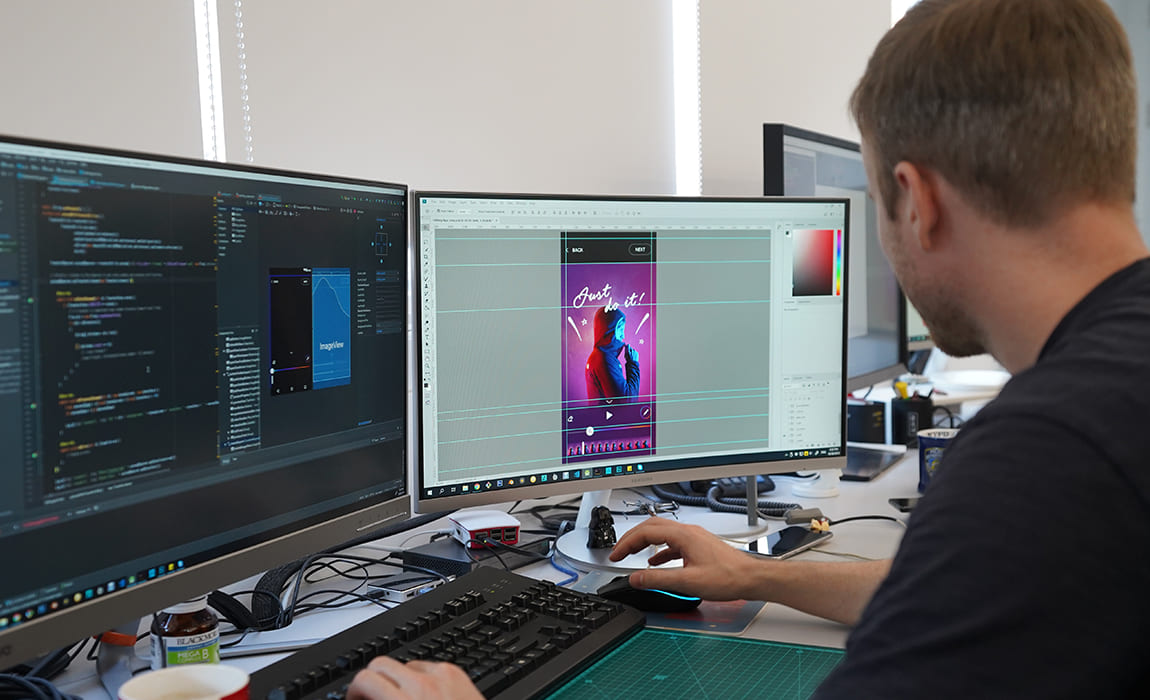Booth Concept & Design 01
Scalable & Minimal Booth
콘텐츠 부스 제작 시, 언팩 행사와 IFA 뿐만 아니라 다양한 장소에서 콘텐츠가 설치 될 것을 고려해야 했습니다. 이에 콘텐츠의 확장성 그리고 하드웨어와 선의 매립과 배선 위치 등 잘 보이지 않는 디테일한 부분까지 신경을 써 3가지 타입의 부스 디자인을 작업하였습니다.
특히, 디자인 과정에 있어서 경험성과 장소성을 중요한 가치로 고려해 관람객의 편의와 삼성의 브랜드 이미지를 잘 살린 공간을 만들고자 많은 노력을 하였습니다.






Booth Concept & Design 02
Interactive GUI Design
슈퍼슬로우 부스만의 특색을 보여줄 수 있는 톤&매너 그리고 사용자가 직관적이고 쉽게 사용할 수 있는 태블릿 및 APP의 UI Design을 만들기 위해 구상 단계부터 많은 회의와 레퍼런스 진행하고 조사 하였습니다.
배경 컬러, DMX 효과, 에디팅, 갤러리 월까지의 순으로 이어지는 사용자 경험을 하나의 이어지는 톤&매너로 구성하고, 미니멀하고 직관적인 UI 사용자의 편의성과 경험에 집중하였습니다.
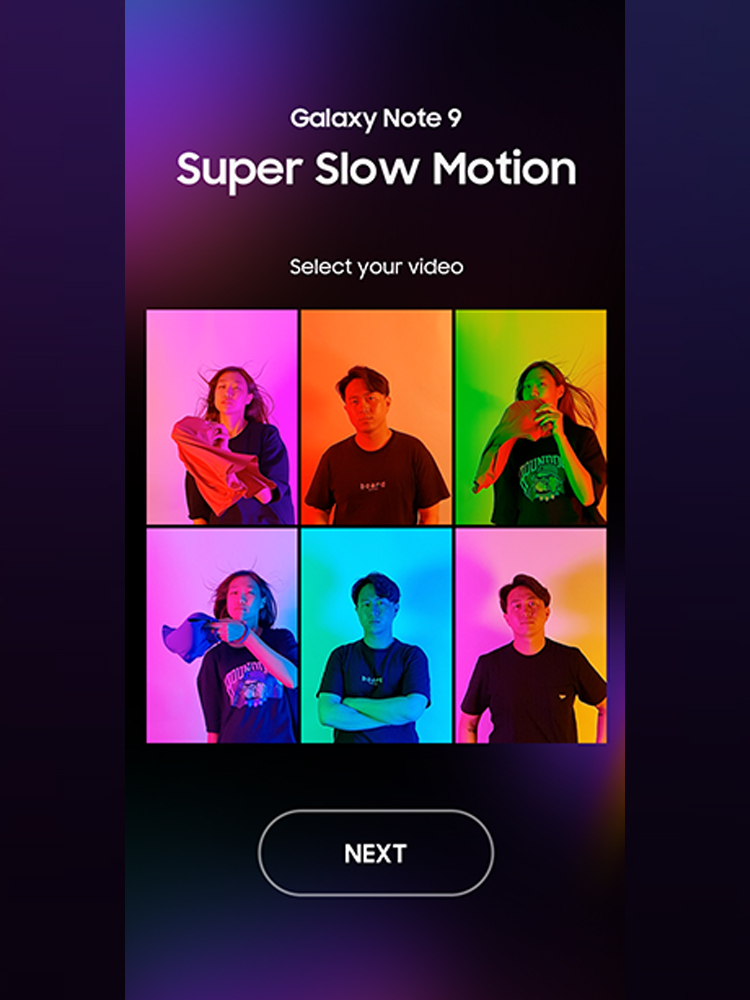
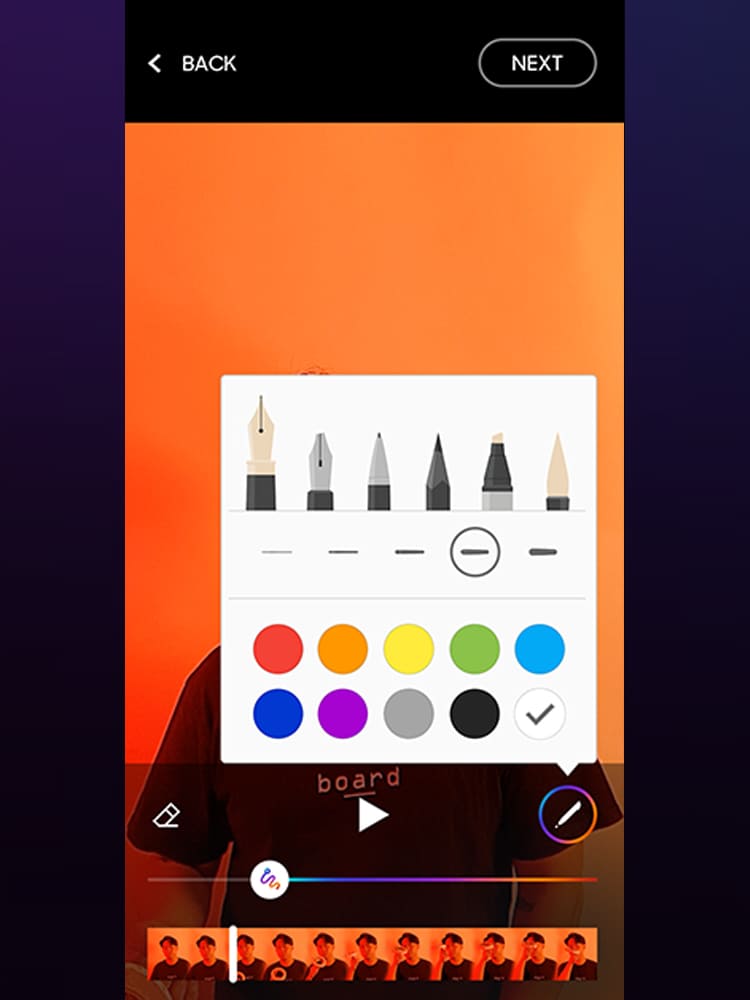
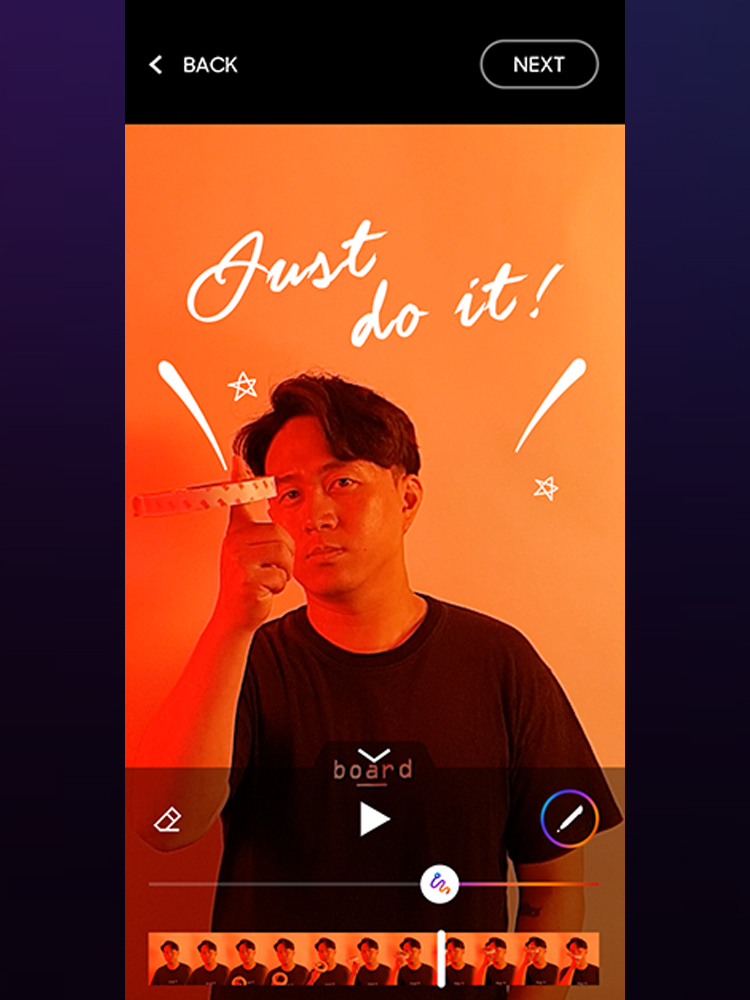
Technology & Solution 01
Fun & Seamless Interactions
특히 Editing 어플리케이션 같은 경우에는 S-Pen의 API를 재분석하여 자체 제작한 어플리케이션의 톤&매너에 어울리는 형태로 재가공하여 적용하였고, 촬영용 노트9도 관람객이나 운영자가 직접 촬영을 하는 것이 아니라 노트9의 모션감지 촬영 기능 그리고 S-Pen 촬영 기능을 사용하여 새로운 노트9의 기능들을 관람객이 자연스럽게 체험할 수 있게 하였습니다.
새로운 노트9의 기능을 자체 제작한 어플리케이션과 연동하는 제작 방식이었기 때문에 많은 변수와 어려움이 있었지만, 수많은 테스트와 R&D를 거쳐 성공적으로 연동에 성공 하였고 관람객들에게 끊김이 없이 자연스럽고 유기적인 User Flow를 경험할 수 있도록 하였습니다.